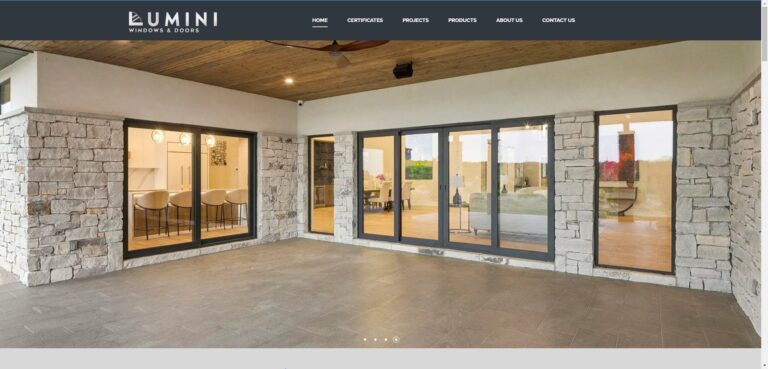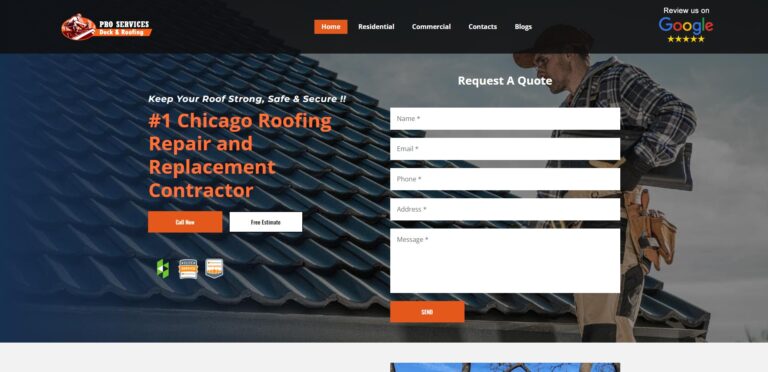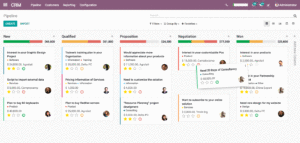Maximizing Terminal Productivity with GNU Screen
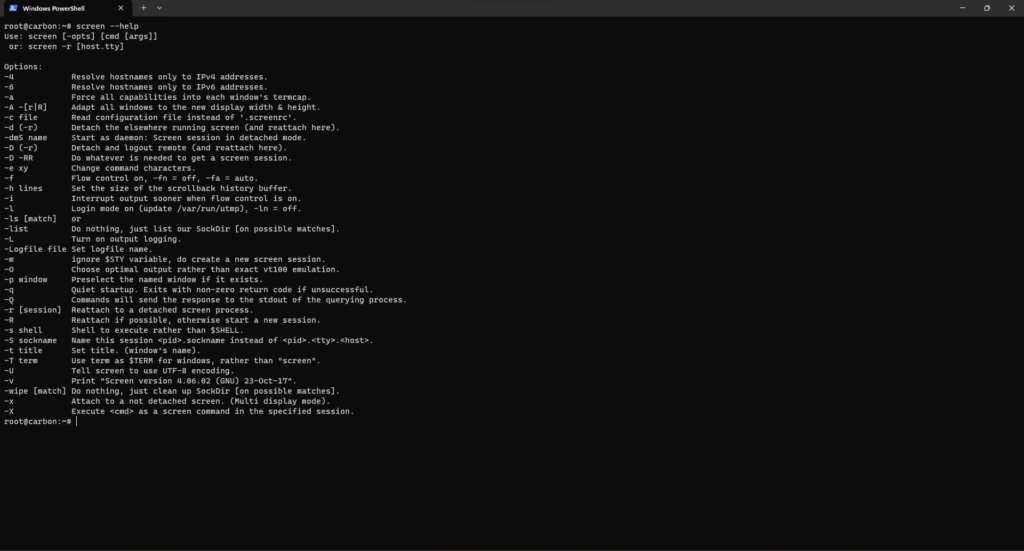
In the world of command-line interfaces, productivity is paramount. To this end, GNU Screen has been a steadfast companion for system administrators, developers, and Linux enthusiasts for over three decades. This versatile terminal multiplexer empowers users to work efficiently with multiple terminal sessions, making it an indispensable tool in the arsenal of anyone who regularly interacts with remote servers or manages complex tasks from the command line.
In this article, we’ll explore the fundamentals of GNU Screen, its key features, and how to harness its power to optimize your terminal-based workflow.
What is GNU Screen?
GNU Screen, often referred to simply as “Screen,” is a terminal multiplexer that was first developed by Oliver Laumann in the late 1980s. It is a free and open-source software project, released under the GNU General Public License, which means it can be freely used, modified, and distributed. Over the years, it has gained a loyal following and continues to be maintained by a dedicated community of developers.
At its core, GNU Screen allows users to create multiple terminal sessions within a single terminal window. This feature-rich tool is particularly useful for tasks that require continuous monitoring, remote server administration, or multitasking within a command-line environment.
Key Features of GNU Screen
- Session Persistence: One of Screen’s most valuable features is its ability to maintain terminal sessions even when you log out or lose your SSH connection. This means you can disconnect from a server or workstation, and your work will continue running in the background. When you reconnect, you can easily reattach to your existing sessions.
- Multiple Windows and Panes: Screen allows you to create multiple windows within a single session, each with its own shell or application running. Furthermore, you can split windows into panes, enabling you to work on multiple tasks simultaneously. This flexibility is particularly beneficial for managing complex workflows.
- Session Management: Screen offers a wide range of session management tools. You can easily create, name, and switch between sessions, which is useful when you’re working on various projects simultaneously. Moreover, you can reorganize and prioritize your tasks by resizing windows, moving them between sessions, or even detaching and reattaching them at will.
- Copy and Paste: GNU Screen simplifies the process of copying and pasting text within a terminal. It provides a scrollback buffer that allows you to access and copy text from previous sessions, eliminating the need to rely on external tools or manual scrolling.
Getting Started with GNU Screen
To begin using GNU Screen, you’ll need to install it on your system. Most Linux distributions provide packages for easy installation. Once installed, you can start using Screen by running the following command:
screenThis will create a new session within your current terminal window. From there, you can start creating windows and panes, detaching from the session, and reattaching to it at a later time.
Common Screen Commands
- Creating a new window: Press
Ctrl-a c. - Switching between windows: Press
Ctrl-a nto move to the next window andCtrl-a pto move to the previous window. - Splitting windows into panes: Press
Ctrl-a |to split the current window vertically andCtrl-a Sto split it horizontally. - Detaching from a session: Press
Ctrl-a dto detach from the current session, leaving it running in the background. - Reattaching to a session: To reattach to a session, use the
screen -rcommand followed by the session’s name or ID.
Conclusion
GNU Screen is a powerful tool for managing terminal sessions and boosting productivity in the command-line environment. Whether you’re an administrator managing remote servers, a developer juggling multiple tasks, or a Linux enthusiast exploring the depths of the command line, Screen’s capabilities make it an essential addition to your toolkit.
While the basics covered in this article provide a solid foundation, GNU Screen offers many more advanced features, including scripting, session sharing, and customized keybindings, that can further enhance your experience. So, if you’re serious about your command-line productivity, take the time to explore the full range of capabilities that Screen has to offer. It might just become your go-to solution for managing terminal sessions and streamlining your workflow.
Business Listings Related to the Article: Maximizing Terminal Productivity with GNU Screen
Lumini – Windows & Doors | Transforming Homes in Chicago & Texas
Explore our extensive selection of windows and doors available in Illinois and Texas. Enhance your living space with our high-quality window solutions. Whether you’re in the beginning stages of consultation or looking for seamless installation and ongoing support, rely on us as your trusted experts for energy-efficient and fashionable windows in both Illinois and Texas.
- Category
- Home & Garden
Chicago Deck & Roofing Services | Deck Builders in Chicago Area
We are a Chicago-based company specializing in residential and commercial roofing and deck construction. Our team comprises highly skilled and experienced professionals who excel in various domestic fields.
- Category
- Construction & Contractors
More Articles Like: Maximizing Terminal Productivity with GNU Screen
Exploring Sylius: An Overview of the Open Source eCommerce Framework
In the dynamic landscape of eCommerce, businesses constantly seek robust and flexible solutions to manage their online stores effectively. One such solution gaining prominence is Sylius—an open-source eCommerce framework. Sylius offers a modern and customizable platform for building online shops, providing developers and businesses with the tools they need to create tailored eCommerce experiences. Understanding […]
Exploring the Differences Between MySQL and MariaDB
MySQL and MariaDB are both popular relational database management systems (RDBMS) that have a shared history but have diverged over time. Understanding the differences between the two is crucial for developers, database administrators, and businesses looking to choose the right database solution for their needs. Conclusion: In summary, MySQL and MariaDB share a common origin […]
Odoo: The Comprehensive Business Management Software Suite
In the rapidly evolving world of business and technology, managing various aspects of an organization efficiently and seamlessly is paramount to success. Enter Odoo, a comprehensive business management software suite that offers a plethora of integrated applications to streamline processes, increase productivity, and facilitate growth. In this article, we delve into the world of Odoo, […]